NewWaveTech.com


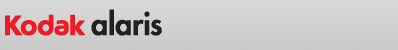
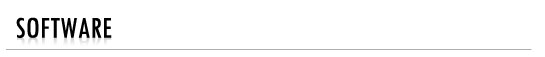
Helping you make better buying decisions - stay current with the latest product specifications and marketing releases.
|
From desktops to high-volume operations, Capture Pro Software scales beautifully according to your needs. Capture Pro is designed for centralized, high volume, mission critical, production scanning applications. It easily handles complex scanning, data extraction & indexing.
Capture and index your critical data and send smarter information to ECM systems and business applications to streamline your workflows and processes. Capture Pro Software is available for these select Alaris Scanners |
|
| Quickly scan and process information "out of the box" with this easy-to-use application provided with your Alaris Scanning Solution. Capture, edit and output anything from single documents to larger batches. Capture Pro Limited Edition is ideal for individuals or workgroup users of select Alaris Scanners managing entry-level document or single-batch scanning. |
With Capture Pro Limited Edition, you can:
|
Capture Pro Limited Edition Software is exclusively bundled with these select Alaris Scanners:
|
| The Info Input Portfolio offers web-based and mobile solutions designed to help your business simplify document capture so that information can be intelligently used in your business processes. |
|
| Applications: Info Input Portfolio
|
|
||||
Smart Touch functionality from Alaris With the touch of a button - send files anywhere!
It's easy to create any of the nine preconfigured functions to make customized setups. Now documents are easy to find because you know where you’re scanning them to, so they're always in the assigned folder or location. Smart Touch functionality, essentially, provides you with an “office in a box." |
Smart Touch functionality is built into all of these Alaris Scanners:
|


END USER REBATES & PROMOS


OTHER INFORMATION










